画一个绕Y轴旋转的球
最近在做一个绕Y轴旋转的球,把之前mac端运行的opengl的相关库,让其支持手机,记录一下
- 读取模型文件的库
assimp,制作的时候,只选了支持arm64与x86_64,光支持这2个架构,都有1G大小了stb_image读取图片Shader读取角色器文件Camera生成视图矩阵glm库,矩阵变化处理
实现绕Y轴旋转的球的三种方法
- 使用导出的mp4,循环播放这个mp4
assimp引入模型文件,用opengl来动画- 代码构造顶点坐标,用opengl来动画
assimp引入模型文件,用opengl来动画
layerFBORBO的初始化设置,见上一篇文章编写顶点着色器与片元着色器
导出的球的模型不包含纹理,所以在片元着色器中直接给了一个颜色值
showSphereModel函数读取编译着色器、读取模型文件在刷新帧中,改变
model矩阵绕Y轴旋转角度,使用模型的对象的Draw方法不断重绘
代码构造顶点坐标,用opengl来动画
要生成球面上的点,再以这个点为中心,偏移出一个四边形(其实是球面上的圆弧块)作为顶点着色器的顶点输入;一个四边形对应一个纹理图片;
layerFBORBO的初始化设置,见上一篇文章编写顶点着色器与片元着色器
使用stb读png图片时,发现r和b分量是反的(变成BGRA,未深究,在mac上读图片,没碰到这样的问题),所以在片元着色器中交换了 一下这两个分量
在
showSphere中构造顶点与纹理坐标、加载着色器代码、加载纹理球的上的点的方程是
x = R*sin(xita)*cos(alpha)
y = R*sin(xita)*sin(alpha)
z = R*cos(xita)
这里的方程是针对三维笛卡尔坐标的
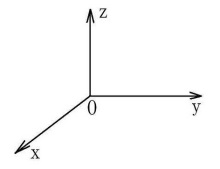
xita是圆心与该点连线与OZ的夹角,范围是
-pi/2~`pi/2`alpha是圆心与该点连线在xoy平面投影线段与ox的夹角,范围是
-pi~`pi`而opengl使用的坐标系是右手坐标系
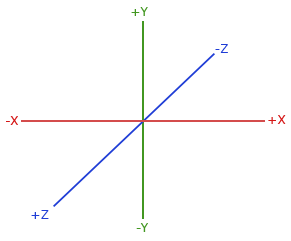
在用三维笛卡尔坐标系构造球体的点时,又直接将其放到右手坐标系中,需要使用模型矩阵先绕x轴旋转(代码的两个for循环,里层的for循环是画一圈经线,所以与Z轴的夹角也变成了-pi ~ pi的取值返回),动画时是绕z轴旋转
1
2
3
4
5
6
7
8
9
10
11
12
13
14
15
16
17
18
19
20
21
22
23
24
25
26
27
28
29
30
31
32
33
34
35
36
37
38
39
40
41
42
43
44
45
46
47
48
49
50
51
52
53
54
55
56
57
58
59
60
61
62
63
64
65
66
67
68
69
70
71
72
73
74
75
76
77
78
79
80
81
82
83
84
85
86
87
88
89
90
91
92
93
94
95
96
97
98
99
100
101
102
103
104
105
106
107
108
109
110
111
112
113
114
115
116
117
118
119{
float row = 100;
float xy_step = 2*M_PI/row;
float z_step = 2*M_PI/row;
//总共的中心点是100(100条经度圈)*100(经度圈上100个中心点)个,以中心点为中心,构造一个四边形(GL_TRIANGLES画一个4边行是需要6个点,所以乘以6)
//每个点有坐标和纹理坐标
float *vertex = (float *)malloc(5*100*100*sizeof(float)*6);
int i = 0;
for (float alpha = -M_PI ; alpha < M_PI; ) {
for (float xita = -M_PI; xita < M_PI ; ) {
//生成大小不一的四边形
int rand = 3 + arc4random_uniform(5);
float x ,y ,z;
x = 1.0*sin(xita+z_step/rand)*cos(alpha + xy_step/rand);
y = 1.0*sin(xita+z_step/rand)*sin(alpha + xy_step/rand);
z = 1.0*cos(xita+z_step/rand);
vertex[i++] = x;
vertex[i++] = y;
vertex[i++] = z;
vertex[i++] = 1.0f;
vertex[i++] = 1.0f;
float xx = 1.0*sin(xita+z_step/rand)*cos(alpha - xy_step/rand);
float yy = 1.0*sin(xita+z_step/rand)*sin(alpha - xy_step/rand);
float zz = 1.0*cos(xita+z_step/rand);
vertex[i++] = xx;
vertex[i++] = yy;
vertex[i++] = zz;
vertex[i++] = 0.0f;
vertex[i++] = 1.0f;
x = 1.0*sin(xita-z_step/rand)*cos(alpha + xy_step/rand);
y = 1.0*sin(xita-z_step/rand)*sin(alpha + xy_step/rand);
z = 1.0*cos(xita-z_step/rand);
vertex[i++] = x;
vertex[i++] = y;
vertex[i++] = z;
vertex[i++] = 1.0f;
vertex[i++] = 0.0f;
vertex[i++] = x;
vertex[i++] = y;
vertex[i++] = z;
vertex[i++] = 1.0f;
vertex[i++] = 0.0f;
vertex[i++] = xx;
vertex[i++] = yy;
vertex[i++] = zz;
vertex[i++] = 0.0f;
vertex[i++] = 1.0f;
x = 1.0*sin(xita-z_step/rand)*cos(alpha - xy_step/rand);
y = 1.0*sin(xita-z_step/rand)*sin(alpha - xy_step/rand);
z = 1.0*cos(xita-z_step/rand);
vertex[i++] = x;
vertex[i++] = y;
vertex[i++] = z;
vertex[i++] = 0.0f;
vertex[i++] = 0.0f;
xita = xita + z_step;
}
alpha = alpha + xy_step;
}
NSString *vertPath = [[NSBundle mainBundle] pathForResource:@"glsl" ofType:@"vert"];
NSString *fragPath = [[NSBundle mainBundle] pathForResource:@"glsl" ofType:@"frag"];
_glsl = new Shader(vertPath.UTF8String,fragPath.UTF8String);
NSString *texPath = [[NSBundle mainBundle] pathForResource:@"blue1" ofType:@"png"];
self->textureID = loadTexture(texPath.UTF8String);
texPath = [[NSBundle mainBundle] pathForResource:@"blue1" ofType:@"png"];
self->textureID1 = loadTexture(texPath.UTF8String);
_glsl->use();
_glsl->setInt("tex", 0);
glm::mat4 projection = glm::perspective(glm::radians(camera.Zoom), (float)self.frame.size.width / (float)self.frame.size.height, 0.1f, 100.0f);
Camera *c = new Camera(glm::vec3(0.0f,0.0f,3));
glm::mat4 view = c->GetViewMatrix();
_glsl->setMat4("projection", projection);
_glsl->setMat4("view", view);
glGenVertexArrays(1,&VAO);
glGenBuffers(1, &VBO);
glBindVertexArray(VAO);
glBindBuffer(GL_ARRAY_BUFFER,VBO);
glBufferData(GL_ARRAY_BUFFER, 6*5*100*100*sizeof(float), vertex, GL_STATIC_DRAW);
glEnableVertexAttribArray(0);
glVertexAttribPointer(0, 3, GL_FLOAT, GL_FALSE, 5* sizeof(float), (void *)0);
glEnableVertexAttribArray(1);
glVertexAttribPointer(1, 2, GL_FLOAT, GL_FALSE, 5*sizeof(float), (void *)(3 *sizeof(float)));
glBindVertexArray(0);
glBindBuffer(GL_ARRAY_BUFFER, 0);
glBindVertexArray(0);
glBindFramebuffer(GL_FRAMEBUFFER, 0);
glBindRenderbuffer(GL_RENDERBUFFER, 0);
angle = 0;
self.link = [CADisplayLink displayLinkWithTarget:self selector:@selector(display)];
[self.link addToRunLoop:[NSRunLoop currentRunLoop] forMode:NSRunLoopCommonModes];
}在刷新帧中绘制顶点数据